 Top 3 Ways Logicbroker’s Product Flow Integration System Can Shave Months Off Your Product Integration Setup
Top 3 Ways Logicbroker’s Product Flow Integration System Can Shave Months Off Your Product Integration Setup
By Logicbroker | April 26, 2019
Picture this: you’re an outdoor furniture company that’s just about ready to go into the busiest months of the year. The newest inventory has just arrived, and you’ve blocked off time (most likely a lot of it) to 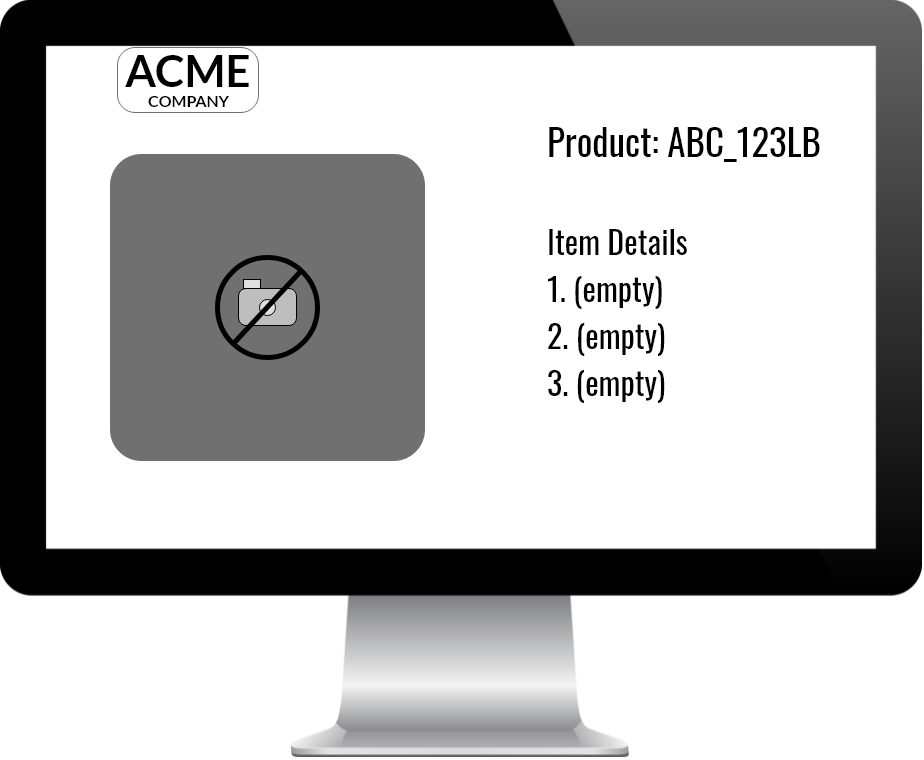 manually input hundreds of new products into your online store. Excel quickly becomes your best friend, as you scramble to find the right photos that match the SKUs and descriptions of your product. As the thermometer rises, so does your stress level, and while you’re busy trying to update the description of this season’s most popular outdoor furniture set, customers are seeing a blank description with the name: PROD#123_ABC. Enter the Logicbroker Platform.
manually input hundreds of new products into your online store. Excel quickly becomes your best friend, as you scramble to find the right photos that match the SKUs and descriptions of your product. As the thermometer rises, so does your stress level, and while you’re busy trying to update the description of this season’s most popular outdoor furniture set, customers are seeing a blank description with the name: PROD#123_ABC. Enter the Logicbroker Platform.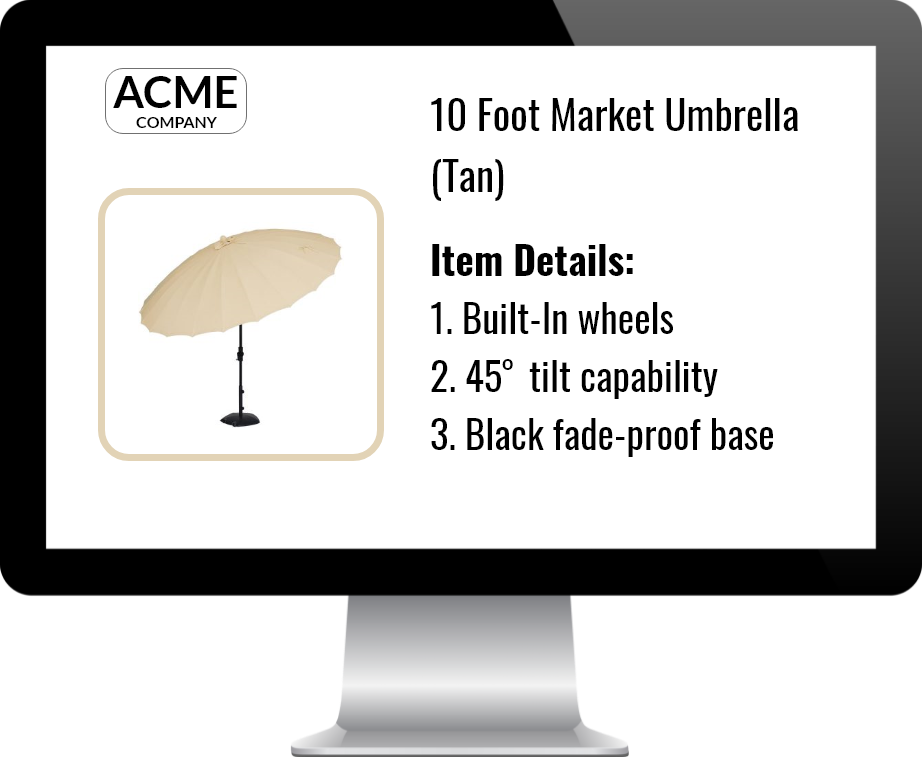
Now picture this: you run the same outdoor furniture company, only this time you have a web platform connection coupled with the automation and speed of Logicbroker. The same outdoor furniture set you tried entering manually before has its product information automatically uploaded into the Logicbroker platform. Even if your supplier throws a curveball and wants to release an updated version of this furniture, you’ll be prepared.
- Universal Format for Content
When updating product info, it’s always important to make sure all your fields are uniform. This is pretty obvious, however, when uploading inventory data manually, some of this uniformity may disappear. Whether it’s from human error or formatting issues, this could cost you hours to fix.
By using Logicbroker’s Product Flow Integration, users have full control on what data can and cannot be accepted in product feeds. Let’s take it back to the first example. Your furniture company is uploading 10,000 new items for next summer and you want to make sure that each piece of furniture is properly organized to their respected category. Utilizing the Logicbroker platform, you can make it a requirement that each item uploaded from your web platform connection has the Category field filled in. The picture below shows the flexibility the Logicbroker user has, by customizing which fields are required and even adding in descriptions to better define each category.
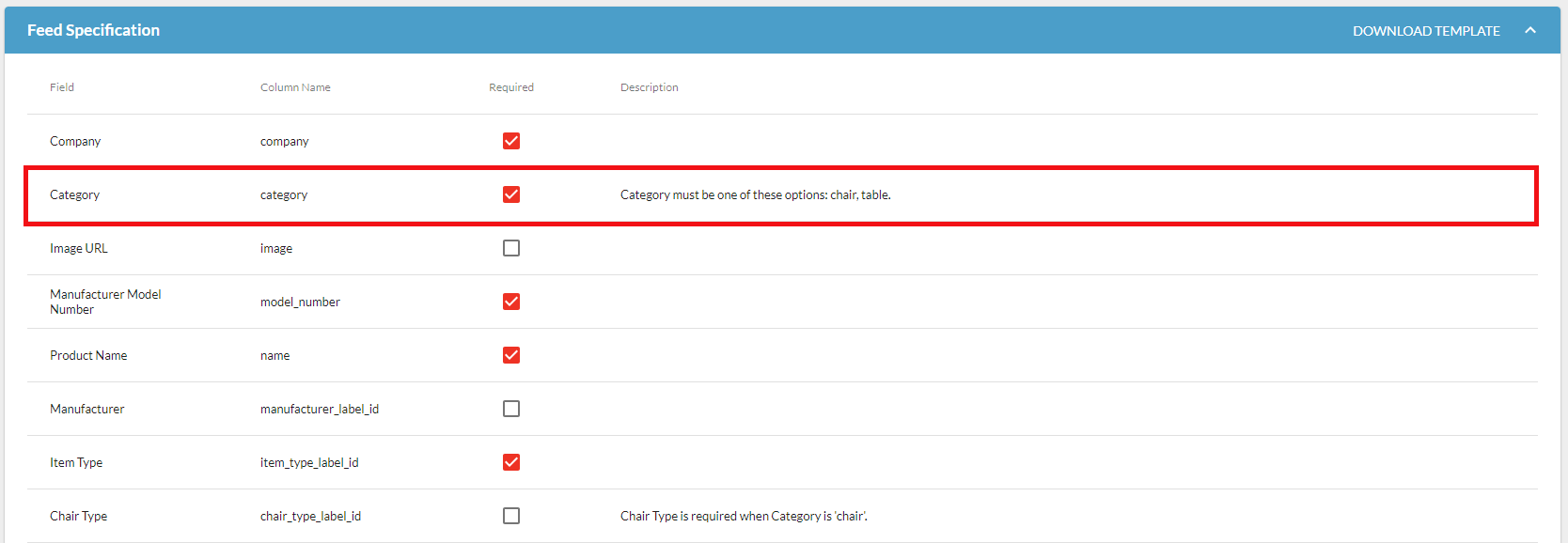
- Flexible Integration into the Logicbroker Platform
With Logicbroker, there’s two main ways to integrate your product feeds: using a SFTP/FTP connection or an API. If you’re not 100% sure about these integrations or want the full breakdown of getting either one of these connections set up, our help center takes a deep dive into SFTP/FTP and our API setup.
- Aggregate Vendor Data
Let’s bring back the outdoor furniture company example again. Over the past few years, you’ve seen a healthy uptick in business, and have decided to expand your product line to now offer lawn care products. With this expansion comes a new supplier to work with. At this point, you’re using a product integration system much like Logicbroker’s to ensure the new product data meshes well with the rest of your inventory. However, unlike most PIM systems, Logicbroker also includes a “pre-PIM” system into their product integration.
This pre-PIM system collects product data from all the different channels you subscribe to and funnels that into a PIM system. By being the connection point between the product data and the PIM, Logicbroker is able to add another level of automation into this process.
One of the many pillars of the Logicbroker platform is automation. This principle has saved hundreds of Logicbroker users hours of manual entry and headaches when it comes to EDI and drop shipping. By bringing this same pillar to our Product Flow Integration process, users can save months in manually entering product information while creating a uniform data entry process.
Modern dropship & marketplace solutions have never been so easy.
Are you ready to drive growth and gain unparalleled speed to market with a modern, scalable dropship or marketplace program? Fill out the form below to get in touch with our team: