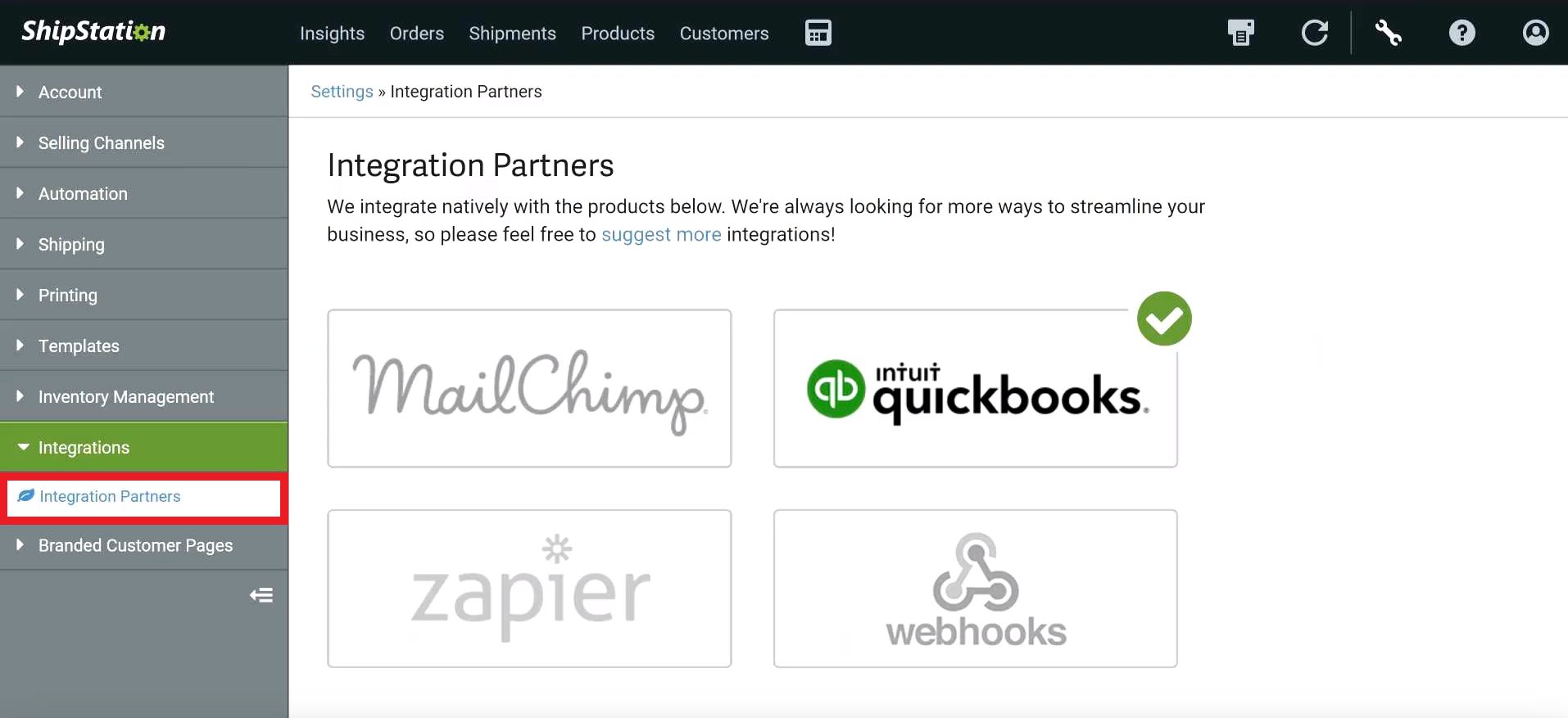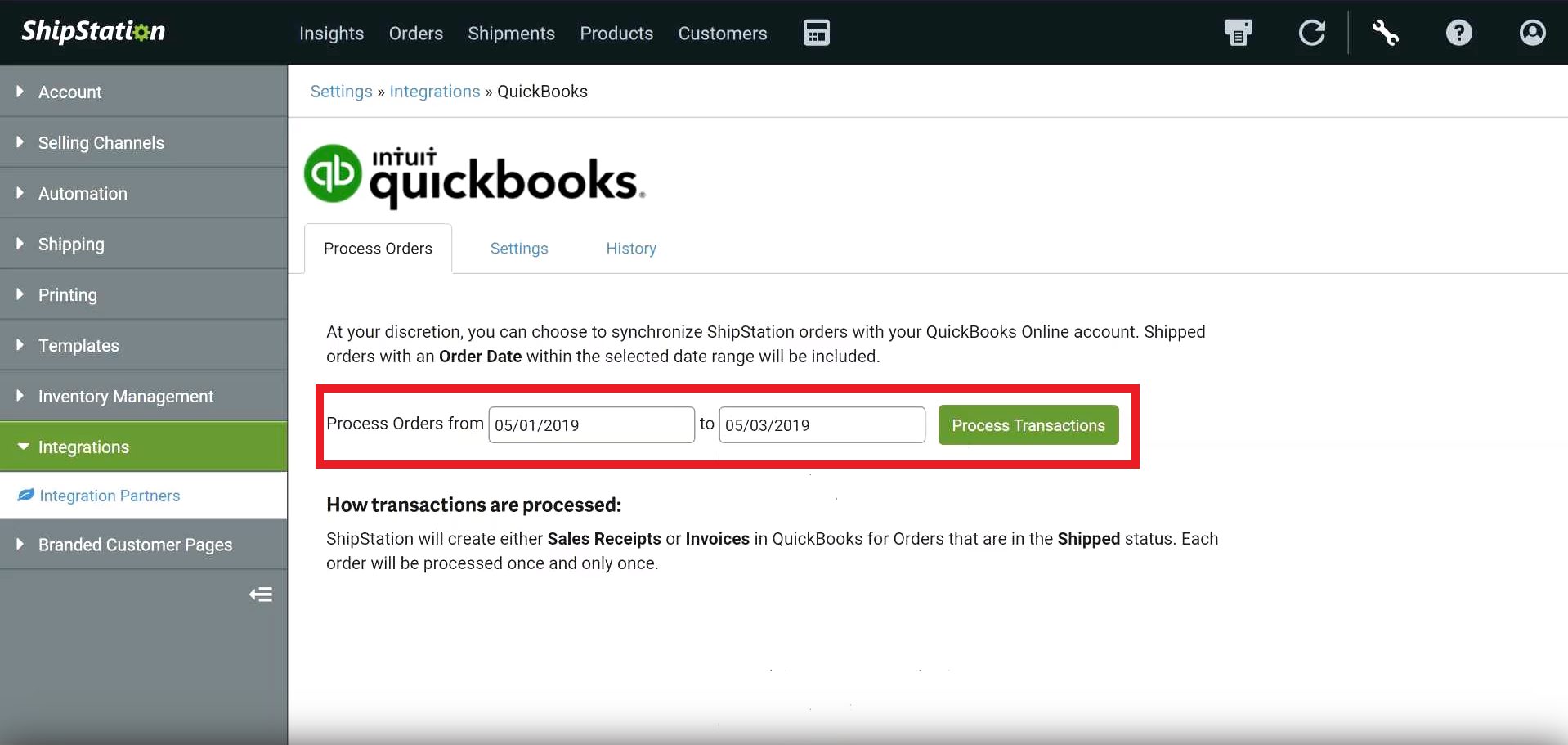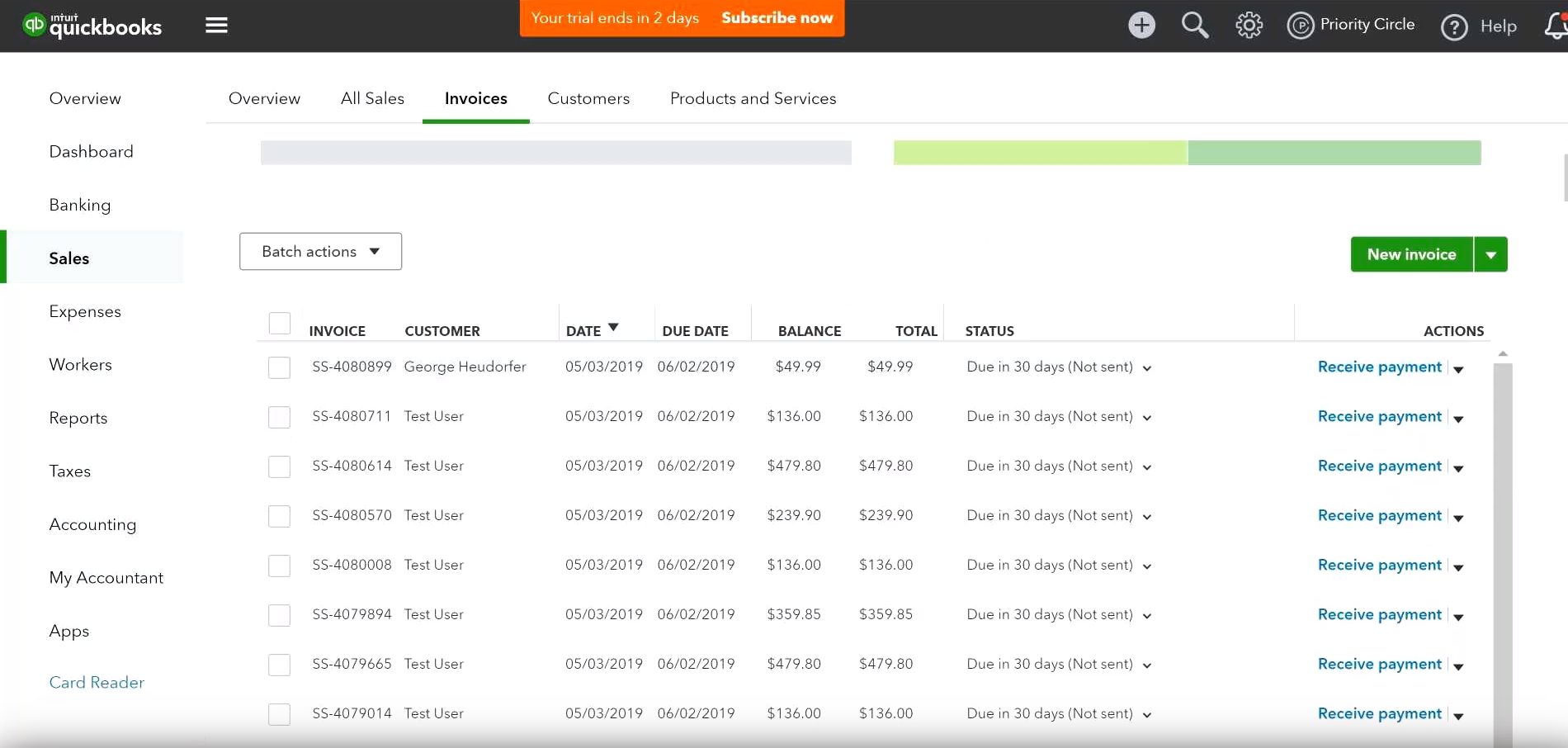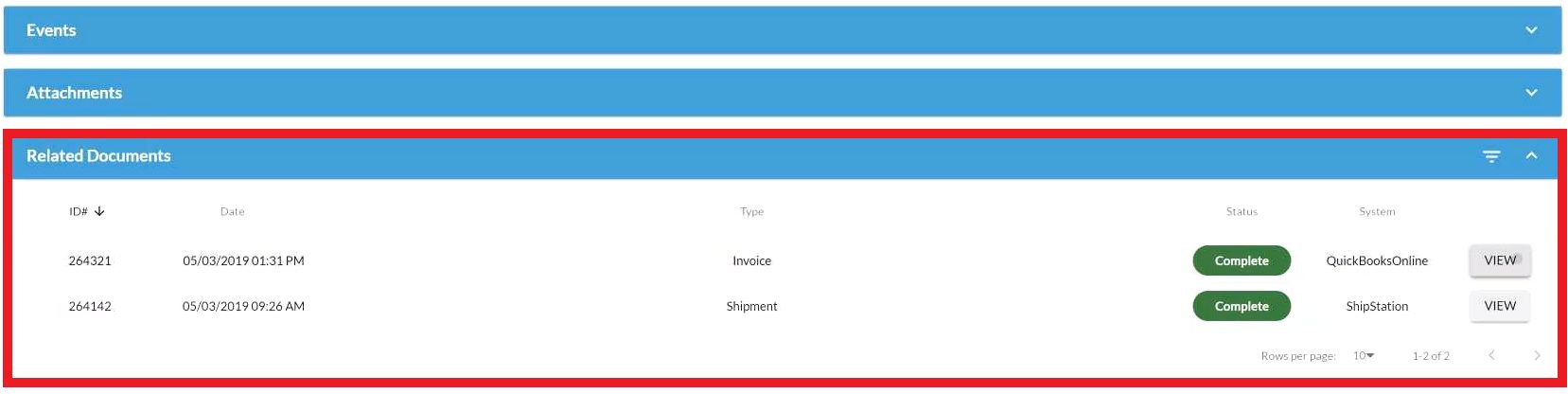How Logicbroker Organizes ShipStation Orders & QuickBooks Online Invoices
How Logicbroker Organizes ShipStation Orders & QuickBooks Online Invoices
By Logicbroker | July 10, 2019
For companies that utilize ShipStation and QuickBooks Online, Logicbroker offers the ability to view invoices from QuickBooks and their shipments from ShipStation in one central location with a quickbooks EDI integration. Now, users can keep track of invoices from QuickBooks Online and orders from ShipStation all in one location; no need to manually enter shipments and invoices from your orders in the portal.
For ShipStation users, simply navigate to “Integration Partners” in the “Integrations” tab under settings. From there, four choices are listed of which “QuickBooks” should be chosen. The photo below shows an already established integration.
Once users are fully integrated with QuickBooks, they can choose a custom date range to process QuickBooks invoices from. The transactions will populate in QuickBooks.
Click “Process Transactions” and QuickBooks Online will line up all the invoices in that given time period. These invoices will be populated with all the shipping information, including the tracking number and the Order Number (this will be shown in the “Message on statement” section.
On the Logicbroker side, users will be able to see their ShipStation orders and QuickBooks invoices housed in one location (under the “Related Documents” section of the order (below)
If you use ShipStation and QuickBooks, setting up this integration is quick and easy. Want more information on getting started? Contact [email protected] today.
Modern dropship & marketplace solutions have never been so easy.
Are you ready to drive growth and gain unparalleled speed to market with a modern, scalable dropship or marketplace program? Fill out the form below to get in touch with our team: