 Amazon Seller Central EDI Integration
Amazon Seller Central EDI Integration
By Logicbroker | March 29, 2019
Selling on Amazon’s Seller Central can bring a lot of new order volume, but that new order volume can be overwhelming to manage without integrating your system and existing processes to seamlessly fulfill your orders.
Logicbroker offers a native connector with Amazon Seller Central to help you integrate your existing order management processes without doing any “heavy lifting” to build a new connection. The connector serves as an EDI integration to Amazon Seller Central.
How does it work?
Logicbroker provides an AS2 connection for you to exchange EDI with Amazon Seller Central. Logicbroker will pull all orders from the Amazon API based on a configurable window (by default this is all orders within 24 hours) and transform the order into a EDI 850 or Purchase Order. Logicbroker will only pull orders that are in the status of “Unshipped” or “PartiallyShipped” and orders that are set to be fulfilled by the seller (MFN). We do not process orders being fulfilled by FBA. The workflow to pull new orders down can be configured to run every five minutes to every 24 hours. This is configurable and up to your business cycle on when you would like to receive your batches of orders.
After orders are received, we will wait for ASNs or EDI 856 shipments from you to be processed on the Logicbroker platform. Once shipments are received, they will be immediately posted to Amazon API, updating the end customer. These shipments can be sent through the Logicbroker system any way you are integrated, including EDI, CSV, XML, JSON, Flat File, custom system connector etc.
Why use Logicbroker to integrate with Amazon Seller Central?
- Manage all your channel integrations in one place: Regardless of what other sales channels you have integrated, the data format structure you have already integrated will remain the same. Logicbroker makes sure that all your order and shipment data is accessible in one canonical format. Adding new sales channels should be as easy as flipping a switch, not implementing an entirely new system. These sales channels can include eCommerce platforms (Magento, Shopify, Salesforce Commerce Cloud), other marketplaces (Walmart, eBay, Jet, BestBuy), and EDI Retailers (Target, Costco, Wayfair) etc.
- Scalability and Document Management: The Amazon Seller Central connector was tested against the highest volumes with a queue management system preventing duplicate data for inbound data, and the ability to resend any data that failed to connect to Amazon. In addition, Logicbroker provides multiple layers of data validation, giving you real time results whether your data is compliant or not before even attempting to update Amazon.
- Easy Setup: Setting up your integration is incredibly easy. To do this login to your Amazon Seller Central and follow the steps below:
- Prerequisites:
- Need Amazon Seller Account on the Professional Plan
- Need to sign up for Amazon Marketplace Web Service (MWS)
- Provide Logicbroker with Developer Access Keys.
- Step 1: Navigate to User Permissions
- Prerequisites:
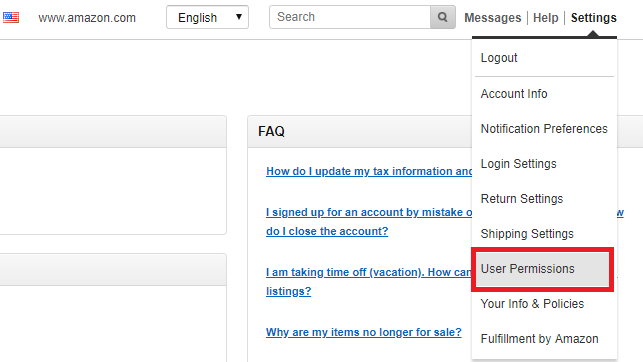
- Step 2: Click Visit Developer Credentials
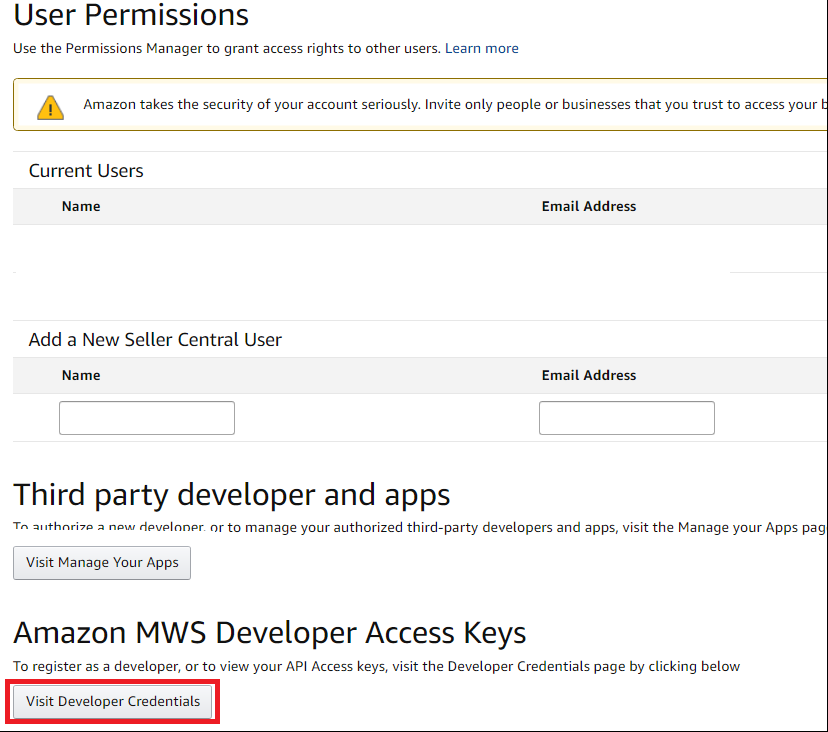
Here you will get the following, which will need to be provided to your Logicbroker dedicated client delivery analyst:
- Access Key ID
- Marketplace ID
- Merchant Identifier
- Secret Key
- Seller ID
Dedicated Testing Environment: As you may know, once connected to your Seller Central Account, it is difficult to test integrations as Amazon does not provide a stage or sandbox environment. In Logicbroker, we extrapolate production information and formats into our stage environment, so when you test your Amazon integration through Logicbroker you can generate as many test orders and shipments as you want. No actual information will get transmitted to Amazon. This is designed to simulate the integration for easier development.
To begin this process, navigate to stageportal.logicbroker.com > Testing > Select Amazon Seller Central
Here you can create all your test orders. When you create shipments against them, they will be validated to check compliance with the Amazon Seller Central system as well.
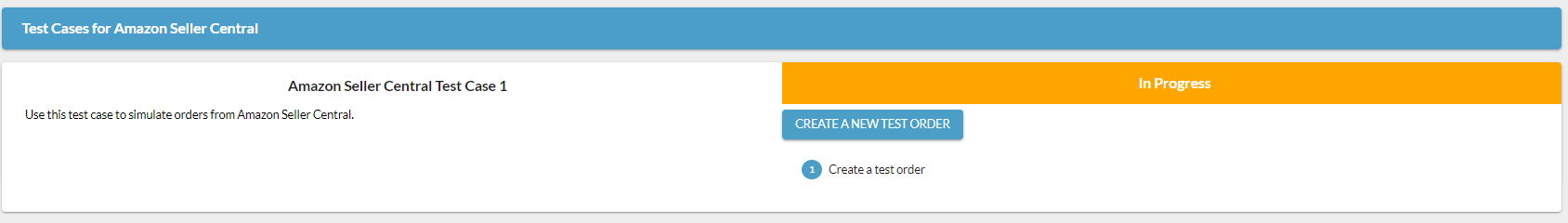
- Connecting to other routing systems: Once connected to Amazon, you can leverage routing these orders to specific warehouses and 3PLs or have an order fulfilled from a drop ship vendor and/or send to your Order Management System (OMS). The beauty of connecting with Logicbroker is that you can send/receive your Amazon data to any of your partners or any other system regardless of the connection point. So, we can route and split lines from an order to send each line to the lowest cost supplier/warehouse or one that has quantity available, or a warehouse that is closest to the end customer. There are many options available and we can help to discover the best process for you; contact the Logicbroker support team today to help.
Modern dropship & marketplace solutions have never been so easy.
Are you ready to drive growth and gain unparalleled speed to market with a modern, scalable dropship or marketplace program? Fill out the form below to get in touch with our team: