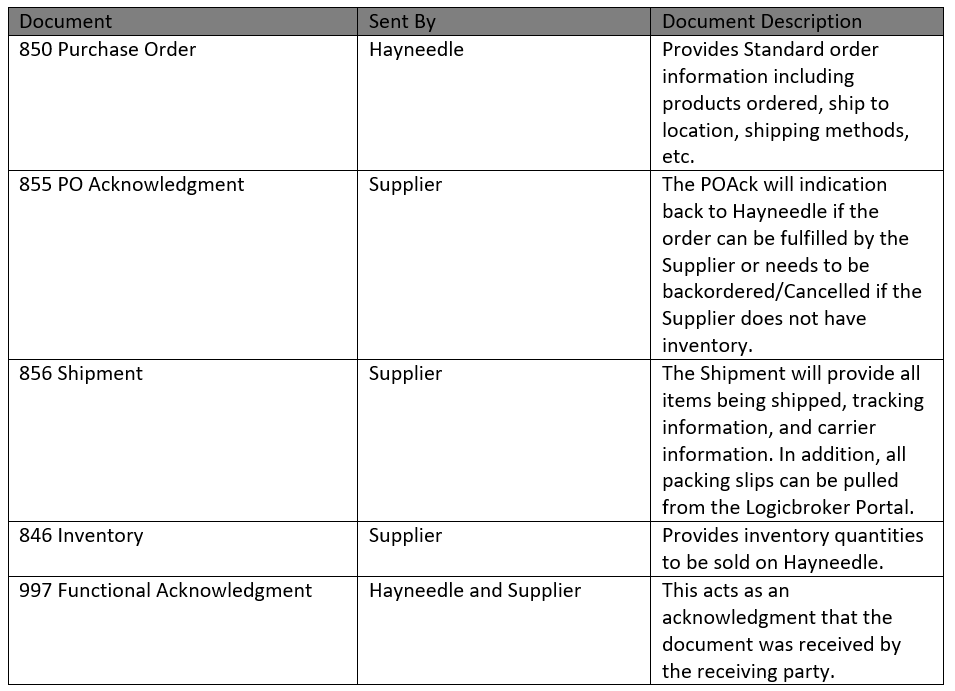Hayneedle EDI Integration
Hayneedle EDI Integration
By Logicbroker | March 23, 2018
How to get connected to Hayneedle via an EDI integration
Are you looking to get up and running quickly with Hayneedle? Well, Logicbroker is here to help. We have gone ahead and certified our Hayneedle mappings so when you are ready we are ready!
How to get started:
Step 1: Engaging Hayneedle
It is important to note that Hayneedle utilizes their own direct EDI connection to initiate their EDI processing and testing. Here are some initial steps that need to be taken:
- Engage your Hayneedle buyer and let them know you want to connect to them via EDI
- Loop in your assigned Logicbroker representative to help in filling out the EDI integration questionnaire
- A Hayneedle EDI analyst will be assigned and from there your Logicbroker representative will work with the test analyst on testing the order processing flow
- In parallel to the EDI testing you will want to ensure you set up your products within the Hayneedle system
Step 2: Setting up Sender/Receiver IDs
You will need to provide within the EDI questionnaire the IDs that will be used to process the EDI documents. Information to be provided are below and can be obtained by Logicbroker.
- EDI Qualifier (Example: ZZ)
- EDI Identifier (Example: LB10026)
Step 3: Setting up the Connection
Logicbroker already has an AS2 Connection established with Hayneedle that can be reused with all of our Hayneedle integrations. For details to Logicbroker’s AS2 information used to connect can be found here. For Hayneedle specifically, you will want to give them the information for Logicbroker AS2 Information (SHA1) as that is the connection we are currently using with them.
Step 4: Setting up the Documents
Documents to be traded with Hayneedle are as follows:
Step 5: Testing with Logicbroker
Hayneedle EDI documents have been certified within the Logicbroker system, so testing is quick and easy. Logicbroker will work with you to complete the assigned test cases and send back the appropriate return document in order to receive final sign off. Part of the Logicbroker EDI certification process includes the mapping of the Hayneedle specific branded packing slip. If needed, the packing slips can be pulled directly from the Logicbroker portal with ease to be placed within the box during packing.
For more information about Logicbroker Certified Channels® visit https://www.logicbroker.com/channels/. To learn more about the platform and schedule a demo, contact us.
Modern dropship & marketplace solutions have never been so easy.
Are you ready to drive growth and gain unparalleled speed to market with a modern, scalable dropship or marketplace program? Fill out the form below to get in touch with our team: